Why You Should Enable Two-Factor Authentication in Fortnite
Enable 2FA Fortnite Online gaming can be a lot of fun, but it also comes with the risk that hackers could take your hard-earned gear. Thankfully, Epic Games is offering players a way to keep their accounts safe, and it also rewards them for setting up two-factor authentication (2FA).
While no security measure can protect against cyber threats completely, 2FA significantly reduces the chances of your account getting hacked. Here’s how to enable it.
Enable 2FA Fortnite account is a crucial step to enhance the security of your account and protect it from unauthorized access. In this comprehensive guide, we will walk you through the process of enabling 2FA on Fortnite in detail, covering various methods available. Follow the steps below to secure your account effectively.
Introduction to Two-Factor Authentication (2FA)
Enable 2FA Fortnite adds an extra layer of security to your account by requiring a second verification step in addition to your password. This typically involves receiving a code on your mobile device or email that you need to enter during the login process.
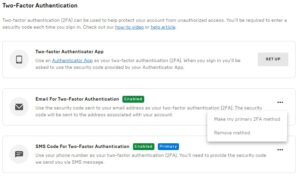
Method 1: Enabling 2FA via Epic Games Website
- Visit the Epic Games website: Open your web browser and go to the official Epic Games website (https://www.epicgames.com/).
- Login to your account: Sign in to your Fortnite account using your username and password.
- Navigate to Account Settings: Once logged in, click on your account name in the top-right corner and select “Account.”
- Access Security Settings: In the account settings, find and click on the “Security” tab.
- Enable Two-Factor Authentication: Look for the 2FA options and choose your preferred method, either through an authenticator app or via email. Follow the on-screen instructions to complete the setup.
- Verification: Verify your identity by entering the code sent to your chosen 2FA method.
2: Enabling 2FA via Fortnite Mobile App
- Download and Install Fortnite Mobile App: If you have not done so already, download and install the Fortnite mobile app on your device.
- Launch the App: Open the Fortnite app and log in to your account.
- Access Settings: Navigate to the settings menu, usually represented by a gear icon.
- Select Account and Enable 2FA: Look for the account settings and locate the 2FA options. Choose your preferred method and follow the on-screen instructions.
- Verification: Complete the setup by entering the verification code sent to your selected 2FA method.
3: Enabling 2FA through Console
- Access Epic Games Account on Console: Log in to your Epic Games account through your gaming console, such as PlayStation, Xbox, or Nintendo Switch.
- Navigate to Account Settings: Find the account settings within the Epic Games section on your console.
- Enable 2FA: Look for the 2FA options and follow the prompts to enable it, choosing between an authenticator app or email.
- Verification: Complete the setup by entering the verification code sent to your selected 2FA method.
Additional Tips:
- Use an Authenticator App: Consider using an authenticator app like Google Authenticator or Authy for 2FA. These apps generate time-sensitive codes and are generally more secure than email-based authentication.
- Secure Your Email: Ensure that the email associated with your Fortnite account is secure. A compromised email could lead to unauthorized access.
- Remember Backup Codes: If using an authenticator app, save backup codes provided during the 2FA setup. These can be handy if you lose access to your authenticator app.
By following these steps, you’ll successfully enable two-factor authentication on your Fortnite account, enhancing its security and reducing the risk of unauthorized access. Regularly review your account security settings to stay vigilant against potential threats.
Security
If you have a Fortnite account, you probably have a lot of gear in your locker that you bought or earned over time. You don’t want to risk losing that or getting hacked and having all of your hard work stolen. Luckily, Epic Games has made it easy to protect your account by offering two-factor authentication (2FA). It’s a great way to keep hackers out of your account, especially if you have any payment methods linked. It’s also required if you want to use some of the more advanced features like gifting or participating in competitive events.
2FA is an extra layer of security for your account that requires a code sent via app, SMS text, or email to verify your identity. Basically, even if a hacker knows your password, they won’t be able to access your account without having the second factor which is the authenticator app or the SMS text or email.
Activating 2FA in Fortnite is simple and only takes a few minutes. You can enable it by logging into your account and clicking the “Password & Security” option on the Account page. Then, select the option to enable your authenticator app or email and follow the prompts.
Gifting
Fortnite is one of the most popular games in the world, with over 350 million registered players. With so many players, it’s no surprise that hackers are attempting to steal player information and items from the game. In order to keep your account safe from unauthorized access, using 2FA is essential. Fortunately, Epic Games is encouraging fans to set up two-factor authentication by offering them free in-game gifts, including the Boogie Down emote and a Legendary Troll Stash Llama.
To enable 2FA, sign in to your Epic Games account and navigate to the ‘Password and Security’ tab. From there, select ‘Two-Factor Authentication’ and choose your preferred method of activation (email, SMS or Authenticator App). Once you’ve selected a way to activate 2FA, return to the ‘Password and Security’ menu and check that your selection is active.
Enable 2FA Fortnite, you will be prompted for the second factor every time you sign in to your account, even from a new device or if it’s been over 30 days since you last signed in. This extra layer of security will ensure that your account is protected from unauthorized access and prevents hackers from hijacking your accounts or claiming free games in the Epic Store.
While some may find the extra layer of security annoying, it’s important to protect your account from hacking threats. Additionally, enabling 2FA will allow you to take advantage of features in the Epic Games Store and compete in competitive events.
Competitive Events
Two-Factor Authentication (or 2FA) is pretty commonplace for online accounts these days and helps to keep hackers away from your valuable data. It also opens up a few functions in Fortnite that you can’t use without it, including gifting and competing in competitive events.
You can set up 2FA on your Epic Games account by going to the Password & Security tab and clicking ‘Set Up’ under the Two-Factor Authentication option. From there you can choose your preferred method (SMS, email or an authenticator app) and then follow the instructions to confirm the set-up. You’ll then receive a code via SMS or email and need to enter that before you can access your account again. Once you’ve chosen your primary method, make sure to check the box that says ‘Make this my primary Two-Factor Authentication method’.
Once you’ve got that sorted, it’s a good idea to activate it for all of your online accounts. The extra layer of security can help to ensure that only you can access your sensitive information, and will prevent hackers from gaining control of your gaming account or stealing your in-game currency. Enabling 2FA for your Epic Games account is quick and easy and should be one of the first things you do to protect your data. And if that’s not enough to convince you, then remember that the Boogie Down emote is waiting for you!
Free Emote
The main reason for gamers to enable 2FA on their Epic Games accounts is that it makes it harder for hackers to access your account. This extra step of verifying who you are before allowing you to log in can help prevent the theft of your V-Bucks or even your account entirely.
Fortnite players are also rewarded for enabling 2FA on their accounts in the form of an emote that is exclusive to those who have it enabled. This is an excellent incentive to keep your account secure and one that should be adopted by all online gaming companies.
To enable 2FA on your Fortnite account, head over to your Epic Games Account page and select the Password & Security tab. From there, you can select the method you want to use to generate the verification codes. Once you have selected a method, follow the on-screen instructions to activate it and link it to your account.
Once you have the process finished, you should be able to login to your account on new devices with no issues. You will be prompted to enter the verification code, which is sent via SMS or an authenticator app like Google Authenticator, before you can log in.


