How Do I Enable Third Party Cookies
Enable On Third Party Cookies In the digital age, cookies have become an integral part of our online experience. These small text files are created by websites to store information about user preferences and activities. While first-party cookies originate from the website you are directly visiting, third-party cookies are created by different websites that embed content, such as ads or images, on the page you are viewing.
This article delves into the world of third-party cookies, exploring their purpose, potential risks, and how to manage them in popular browsers. We will also discuss alternatives to third-party cookies that can help protect your privacy while still allowing for a personalized online experience.
What Are Third-Party Cookies?
In the vast expanse of the internet, where we navigate through a sea of websites, we encounter the concept of cookies, small text files that websites store on our devices. These cookies play a crucial role in enhancing our online experience, providing us with personalized content and streamlined functionality. However, among the different types of cookies, one stands out as particularly intriguing: third-party cookies.
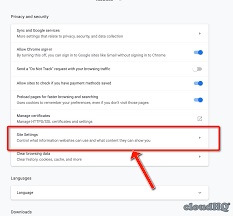
Unlike their first-party counterparts, which originate from the websites we directly visit, third-party cookies are created by external domains that embed content, such as advertisements or images, onto the pages we view. These cookies operate independently, acting as silent observers that track our online activities across multiple websites, weaving together a tapestry of our digital footprint.
The information gathered by third-party cookies is primarily used for advertising purposes. By meticulously analyzing our browsing history, these cookies enable companies to tailor their advertisements to our specific interests and preferences. This targeted approach enhances the relevance of the ads we encounter, making them more likely to capture our attention and potentially lead to conversions.
Third-Party Cookies Extends:
However, the reach of third-party cookies extends far beyond advertising. They possess the ability to track our location, glean insights into the devices we use, and even monitor our online purchases. This comprehensive data collection raises valid concerns regarding privacy. By piecing together our digital trails, third-party cookies can potentially compromise our personal information and erode our online privacy.
It is essential for us to understand the implications of third-party cookies and take proactive measures to manage them effectively. By adjusting our browser settings, we can control the acceptance or rejection of these cookies, safeguarding our privacy and maintaining control over our digital footprint. Additionally, we should be mindful of the websites we visit and the content we interact with, as these factors influence the type of third-party cookies that may be deployed.
In the ever-evolving landscape of internet privacy, third-party cookies present a complex challenge that requires our attention. By educating ourselves and taking appropriate actions, we can navigate the digital realm with greater awareness and protect our personal information, ensuring that our online experiences remain both enriching and secure.
Why Are Third-Party Cookies Disabled?
Third-party cookies are disabled for a variety of reasons, including privacy concerns, security risks, data accuracy issues, and browser restrictions.
Privacy Concerns:
Third-party cookies can track your online activity across multiple websites, building a detailed profile of your interests and browsing habits. This information can be used for targeted advertising, but it can also be used for more nefarious purposes, such as identity theft or fraud. Many people are concerned about the privacy implications of third-party cookies and choose to disable them to protect their personal information.
Security Risks:
Third-party cookies can also pose a security risk. If a hacker gains access to your browser’s cookie store, they could potentially steal your personal information, such as your login credentials or credit card numbers. They could also use your cookies to track your online activity and target you with malicious ads or phishing scams. Disabling third-party cookies can help to mitigate these security risks.
Data Accuracy Issues:
Third-party cookies are not always accurate. They can sometimes track your activity incorrectly, which can lead to inaccurate or misleading advertising. For example, if you visit a website about a particular product, a third-party cookie may track your visit and assume that you are interested in that product. This could lead to you being targeted with ads for that product, even if you are not actually interested in it. Disabling third-party cookies can help to ensure that you are not targeted with irrelevant or misleading ads.
Browser Restrictions:
Some browsers, such as Firefox and Safari, have built-in features that block third-party cookies. This is because these browsers prioritize user privacy and security. If you are concerned about your privacy or security, you may want to use a browser that blocks third-party cookies.
How To Enable Third-Party Cookies In Popular Browsers
This section will provide instructions on how to enable third-party cookies in popular browsers. For Google Chrome, you will need to open the “Cookies” settings and find the website for which you want to enable third-party cookies. Click on the “Allow” button next to the website’s name. For Mozilla Firefox, you will need to open the “Privacy and Security” settings and select the “Accept third-party cookies from websites I visit” checkbox.
In Internet Explorer, you will need to open the “Internet Options” dialog box and click on the “Privacy” tab. Under the “Settings” section, select the “Accept all cookies” option. For Microsoft Edge, you will need to open the “Settings” menu and click on the “Privacy and security” tab. Under the “Cookies” section, select the “Allow all cookies” option.
It’s important to note that enabling third-party cookies may increase your privacy risk. Third-party cookies can track your online activity across multiple websites, building a detailed profile of your interests and browsing habits. This information can be used for targeted advertising, but it can also be used for more nefarious purposes, such as identity theft or fraud. If you are concerned about your privacy, you may want to reconsider enabling third-party cookies.
Additionally, some websites may not function properly if third-party cookies are disabled. For example, you may not be able to log in to your account or access certain features on the website. If you encounter any problems after disabling third-party cookies, you may need to re-enable them for the specific website.
Potential Risks Of Enabling Third-Party Cookies:
Enabling third-party cookies may increase your privacy risk. Third-party cookies can track your online activity across multiple websites, building a detailed profile of your interests and browsing habits. This information can be used for targeted advertising, but it can also be used for more nefarious purposes, such as identity theft or fraud.
In addition, third-party cookies can slow down your browsing experience. This is because they require additional requests to be made to the servers of the websites that created them. This can add latency to your browsing experience, especially if you are visiting multiple websites that use third-party cookies.
Third-party cookies can also be used to spread malware and viruses. This is because they can be used to load malicious scripts onto your computer. These scripts can then be used to steal your personal information, such as your login credentials or credit card numbers.
Finally, third-party cookies can be used to steal your personal information. This is because they can be used to track your online activity and build a profile of your interests. This information can then be used to target you with personalized ads or to send you phishing emails.
Alternatives To Third-Party Cookies:
There are several alternatives to third-party cookies that can help businesses track user behavior and deliver personalized experiences without compromising user privacy.
First-party cookies:
First-party cookies are created and controlled by the website you are visiting. They are used to store information about your preferences and activity on that specific website. First-party cookies are generally considered less intrusive than third-party cookies because they do not track your activity across multiple websites.
Server-Side Tracking:
Server-side tracking is a method of tracking user behavior without using cookies. Instead, data is collected and stored on the server side, which makes it more difficult for third parties to access. Server-side tracking can provide valuable insights into user behavior, such as page views, clicks, and conversions.
Cookie-Less Tracking:
Cookie-less tracking refers to various techniques that can be used to track user behavior without using cookies. These techniques include using IP addresses, browser fingerprints, and clickstream data. Cookie-less tracking is becoming increasingly popular as users become more concerned about their privacy.
Consent-Based Data Collection:
Consent-based data collection involves obtaining explicit permission from users before collecting and using their data. This approach is becoming increasingly important as privacy regulations become more stringent. Consent-based data collection can help businesses build trust with their users and ensure compliance with data protection laws.
Privacy-Focused Browsers:
Privacy-focused browsers, such as Firefox and Brave, offer built-in features that block third-party cookies and protect user privacy. These browsers are becoming increasingly popular as users become more aware of the importance of online privacy.
By exploring these alternatives to third-party cookies, businesses can still track user behavior and deliver personalized experiences without compromising user privacy.


