How to Enable Beta Features on Instagram
Enable Beta Features On Instagram Usually, developers release beta versions of software before they actually enter the market. These versions allow users to try out new features and report bugs. This allows the developer to fix the app and make it more efficient before it goes live.
To join Instagram’s beta program, go to its app page in the Google Play Store and tap “Join beta.” You must agree to share data with the company in order to participate in this program.
Instagram, like most social media platforms, continuously develops and tests new features before releasing them to the public. This testing phase, known as beta testing, allows developers to gather feedback, identify and fix bugs, and ensure a smooth user experience before a wider rollout. While not everyone has access to beta features, there are ways to increase your chances of experiencing them early, especially on Android devices.
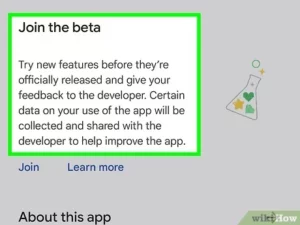
1. Understanding Beta Testing:
- What is it? Beta testing involves using an unreleased version of an app or software with the purpose of identifying issues and providing feedback to developers.
- Why participate? Joining a beta program allows you to:
- Try out new features before anyone else.
- Contribute to the development process by providing feedback.
- Help shape the future of the platform.
- Potential drawbacks:
- Beta versions may be unstable, contain bugs, and crash occasionally.
- New features might not be fully functional or polished.
- You might encounter compatibility issues with other apps or devices.
2. Eligibility:
Currently, Instagram offers a beta program exclusively for Android users. There are two ways to access it:
A. Joining the Official Instagram Beta Program:
- Open the Google Play Store app on your Android device.
- Search for “Instagram” in the search bar.
- Scroll down on the app’s page until you see the “Join the beta” section.
- Tap on “Join” if available. You might need to sign in with your Google account associated with your device.
- Review the program details and agree to the terms and conditions.
- Wait for confirmation. It might take a few days for your request to be processed.
B. Following Unofficial Channels (Limited Availability):
Occasionally, Instagram might release beta versions through unofficial channels like social media groups or forums. However, these channels are often unreliable, and downloading apps from untrusted sources can be risky. It’s strongly recommended to use the official beta program for safety and security reasons.
3. Once Accepted:
- Receiving the Beta Update: After being accepted into the program, you might receive an update notification within the Google Play Store. Alternatively, you can manually check for updates by going to the “My apps & games” section and selecting “Manage” for Instagram.
- Installing the Beta Version: Once the update is available, download and install it. This will replace your current stable version of Instagram with the beta version.
- Accessing Beta Features: New features might not be immediately visible after installing the beta. They might be rolled out gradually to testers or require specific activation within the app. Keep an eye on Instagram’s announcements or explore the app settings for any indications of new features being tested.
4. Providing Feedback:
Beta programs rely on user feedback to improve the final product. As you use the beta version, report any bugs, crashes, or usability issues you encounter. You can usually provide feedback through the app itself or dedicated channels mentioned by Instagram.
5. Leaving the Beta Program:
If you decide to leave the beta program and switch back to the stable version of Instagram, follow these steps:
- Open the Google Play Store app.
- Search for “Instagram” and open the app page.
- Scroll down to the “Join the beta” section.
- Tap on “Leave” to opt out of the program.
- Confirm your decision. This will uninstall the beta version and reinstall the stable version of Instagram.
Additional Points to Consider:
- Limited Spots: The number of beta testers might be limited, and acceptance into the program is not guaranteed.
- Unstable Experience: Beta versions are inherently more prone to bugs and instability, so be prepared for occasional issues.
- Potential Data Loss: Leaving the beta program might involve uninstalling and reinstalling the app, which could lead to temporary data loss.
- Security and Privacy: Only download beta versions from trusted sources like the Google Play Store to avoid security risks.
Signing up for the beta program
If you want to try new features on Instagram before they go public, you can sign up for its beta program. The process is simple and fast, but it does require that you agree to share data with the app’s developers. However, you can always leave the beta program at any time.
The beta version of the Instagram app is more advanced than the Alpha version. It includes more features and is easier to use, but it also has bugs. Before software goes on sale, it must undergo a series of tests to ensure that it is safe for users.
Instagram has an alpha and beta program, and the beta version is available for Android devices. The beta version was initially available to a select group of people through a Reddit post by an employee. However, this has now changed, and anyone with a Google account can download the beta version. The app is more stable and has fewer bugs than the public release.
Downloading the beta app
If you’re an iPhone user, you can join Instagram beta and get access to new features before they’re released. The process is simple, but it can take a few days to get access. First, you need to sign up for the Apple TestFlight program. Once you’re in, you can download the Instagram app to your phone.
This is a great way to try out Instagram’s new features before they hit Google Play. However, keep in mind that it is still a beta version and may have bugs. Also, the beta app will update multiple times a week, so be prepared for it to change frequently. You can also report problems to the Instagram team if you have any issues with the beta app. By doing so, you can help improve the app for all users. The Instagram team appreciates your feedback. Become a beta tester and make the world’s photos and videos more interesting! The Instagram app is free to use, but it is not available in all countries.
Using the beta app
The Enable Beta Features On Instagram allows users to try out future features and capabilities of the social network before they are released to the public. However, the beta app may contain bugs and issues that can affect your experience. To become a beta tester, visit the Instagram app in the Google Play Store and tap “Join the beta”. You will need to agree to share your app usage data with Instagram’s developers.
Instagram is a popular social media platform for sharing photos and videos. It’s also a great way to connect with friends and family. You can even live stream from your phone and add other people to the video at the same time.
There are many benefits to using the Instagram beta version, including being able to provide feedback on new features before they’re officially released. But remember, beta testing can be unstable and cause crashes. If you’re uncomfortable with bugs and glitches, you may want to avoid using the beta app.
Reporting issues
Using the Instagram app to report issues with beta features can help Instagram’s developers address problems and get new features into production. However, it’s important to remember that beta testing is not the same as public use.
If you want to leave the Instagram beta program, there are some steps you can take. First, update your phone’s software to make sure that any cached data is cleared. For iPhone and iPad users, this can be done through Settings > General > Software Update.
Enable Beta Features On Instagram invites were originally released via a now-deleted Reddit post by an Instagram employee. The beta app is available for iOS and Android, but access is limited to 10,000 people. The invitations are now being distributed by WA beta info, a website that distributes beta apps and notifies people when there are free spaces. This allows for more people to participate in beta testing and give feedback. This information helps improve the final product for everyone.
Conclusion:
Joining the Instagram Beta Program offers a unique opportunity to experience upcoming features and contribute to the app’s development. However, it’s essential to weigh the potential drawbacks of potential instability, data sharing, and limited functionality before making a decision. Remember, alternative methods for accessing beta features through unofficial channels are not recommended due to security risks. If you’re comfortable with the potential downsides and eager to contribute to the platform’s development, joining the program can be a rewarding experience.


