How To Enable GPS In Mobile
GPS, or Global Positioning System, is a feature that allows your mobile device to determine your location using satellite signals. Enabling GPS on your mobile device is essential for navigation, geotagging photos, and other location-based applications. In this guide, we will walk you through the steps to enable GPS on your mobile device.
Step 1: Open Settings
The first step to enabling GPS on your mobile device is to open the Settings app. On most Android devices, you can do this by tapping on the app drawer icon and then tapping on the Settings app. On an iPhone, you can open the Settings app from your home screen.
Step 2: Find the Location Settings
Once you have opened the Settings app, look for an option that says “Location” or “Location Services.” The exact name of this option may vary depending on your device.
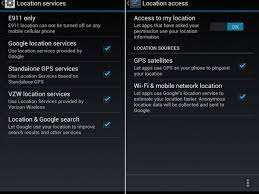
Step 3: Turn on Location Services
In the Location settings, make sure that the toggle switch for Location Services is turned on. This will enable your device to use GPS and other location-based services. Google
Step 4: Enable GPS Mode
In the Location settings, you should see an option to enable GPS mode. This may be labeled as “High Accuracy” or “GPS Only.” Select this option to enable GPS on your device.
Step 5: Check App Permissions
Some apps may require permission to use your device’s location services. To check app permissions, scroll down to the “App Permissions” or “App Info” section in the Location settings. From there, you can view and edit the location permissions for each app on your device.
Step 6: Test GPS Functionality
Once you have enabled GPS on your mobile device, you can test its functionality by opening a navigation app or a geotagging app. These apps should be able to detect your location and provide accurate directions or location information.
Additional Tips for Using GPS on Your Mobile Device:
- Keep your device’s software up to date: GPS functionality can be improved by installing the latest software updates for your mobile device.
- Clear the GPS cache: If you’re experiencing issues with GPS accuracy, try clearing the GPS cache on your device. This can be done by going to the Location settings, selecting “Mode,” and then selecting “High Accuracy.” From there, you should see an option to clear the GPS cache.
- Use Wi-Fi and mobile data: GPS functionality can be improved by using Wi-Fi and mobile data in addition to satellite signals. This is because your device can use Wi-Fi and mobile data to supplement GPS signals and provide more accurate location information.
- Enable Location History: Some devices may have a feature called Location History that allows you to view a log of your location data. This feature can be useful for tracking your movements and can also help improve GPS accuracy over time.
In summary, enabling GPS on your mobile device is a straightforward process that involves accessing the Location settings, enabling Location Services, and selecting GPS mode. By following these steps, you can ensure that your device is ready to provide accurate location information whenever you need it.

Leave a Reply