How to Enable DRM in Browser
If you are looking for an easy way to watch protected content, you need to know how to enable DRM in your browser. Some examples of DRM enabled content include Amazon Prime Video, which has one-click DRM buttons. If you are using a different browser, there are also options for you. Here are some of the ways to enable DRM in your browser. These solutions will help you watch protected content. However, you should understand that they are not a permanent solution and are subject to change.
If you’re looking to watch videos on the internet, you might be wondering how to enable DRM in your browser. Digital Rights Management is a standard for online audio and video services, and it limits some browser activities. Most of these services use HTML5 video, and to play them, you need to enable the Content Decryption Module (CDM) before they’ll play. In addition, 32-bit Linux users should upgrade their browser to a 64-bit one, because Google Widevine no longer supports 32-bit Linux Google.

DRM is an industry standard for protecting online content against piracy. Most major streaming services use this technology to prevent videos from being copied, redistributed, or downloaded. Moreover, these services are very affordable for the end-user. They allow them to watch videos at a fraction of the cost of renting or owning them. But if you have a browser that doesn’t support DRM, you’ll encounter a DRM error message on your screen.
How To Enable DRM In Widevine:
Widevine allows DRM to be used in browsers, but how do these new rules work? A Widevine payload contains license rules and business rules that allow content providers to set specific parameters to control the playback of media content. They can be as complex as a content provider wants them to be or as simple as a browser can do. Moreover, Widevine is available in most browsers, and there are SDKs and players for a deeper exploration of the technology.
With Widevine, the content owner provides a License Server that holds the information required to encrypt and decrypt media content. This server performs two essential jobs: authenticating a player when they request a license, and fetching the decryption key from the license database. Once this step is completed, Widevine responds to the player with the license and decryption keys. The Widevine License Server communicates with the player and packager through encrypted messages.
How To Enable DRM In Opera:
Opera DRM is one of the most controversial technologies in the mobile industry. It prevents mobile devices from playing content in the form of video files or audio tracks. Its developers have argued that the DRM is necessary to protect the commercial content. However, the DRM is not the only issue with the technology. Users have also raised concerns about the security of the protected content. For this reason, Sun has decided to release the source code of Opera DRM.

Opera DRM is supported by some popular browsers, including Firefox, Chrome, and Edge. It is still possible to play DRM-protected media on devices that do not support the DRM standard. Browsers that cannot play DRM content can be used with non-DRM encrypted files. There are several standard encryption protocols available in the market. For a better experience, DRM providers can modify the encryption protocols that are used for digital content.
How To Enable DRM In Firefox:
The move to include DRM in Firefox has met with a mixed reception. Some have said it’s not necessary, while others believe that it could cause Firefox to be ignored. Mozilla’s technologist is not thrilled about the new feature, and says that the company designed it in secret, without consulting the community. Others think that it’s not at all compatible with Mozilla’s mission. Regardless of whether or not this decision is made with good intentions, it will have a profound effect on the internet.
Site Settings And Then:
- Go to chrome://settings/content.
- Scroll down to the bottom of the page and click Protected Content.
- Click the toggle button to show “Allow websites to play protected content (recommended)”
DRM is a copyright protection system, developed to prevent the illegal distribution of digital media. It prevents users from copying or modifying files without permission. In the past, piracy was an issue and this type of protection was developed to solve this problem. While DRM has its benefits, it’s still an annoying and time-consuming process. Mozilla has created a solution to this problem. Here’s how to disable DRM in Firefox:
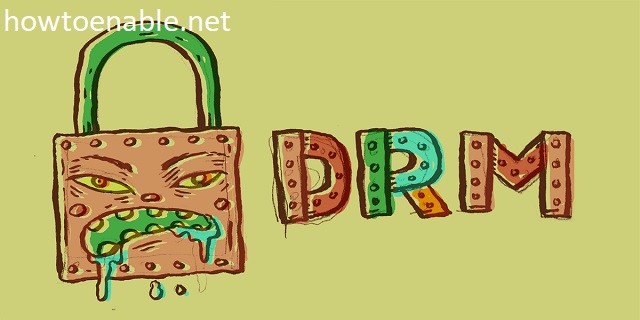
Leave a Reply