How Do I Enable Ads on Google Ads?
Enable Ads On Google Ads connects you with people looking for solutions your business provides. It works on a bid system, and your ad’s placement depends on the value you provide as well as your ad’s Quality Score.
It’s also important to ensure that the ad you create matches the intent of your keyword search. To do this, you’ll need to set up your campaign with a relevant post-click landing page.
Enabling ads on Google Ads involves several steps to create campaigns, set up targeting, design compelling ad creatives, and manage your budget effectively.
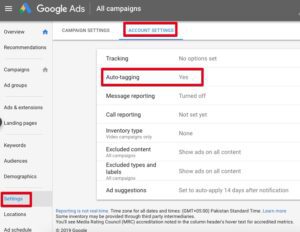
Step 1: Set Up Your Google Ads Account
- Sign Up: Go to Google Ads website (ads.google.com) and sign in with your Google account. If you don’t have one, create a new Google account.
- Account Creation: Follow the prompts to create your Google Ads account. Provide necessary details like currency, time zone, and billing information.
2: Understand Google Ads Interface
- Dashboard Overview: Familiarize yourself with the Google Ads dashboard. Key sections include Campaigns, Ad Groups, Ads, Keywords, and Tools.
- Tools and Features: Explore the various tools and features available to optimize and manage your campaigns effectively.
3: Create Your First Campaign
- Campaign Objectives: Determine your campaign’s goal—whether it’s to increase website traffic, generate leads, or drive sales.
- Campaign Type: Select the campaign type based on your objective (Search, Display, Video, Shopping, App, etc.).
- Campaign Settings: Set the campaign name, location targeting, language, budget, bidding strategy, and start/end dates.
4: Research and Select Keywords
- Keyword Research: Use tools like Google Keyword Planner, SEMrush, or Ahrefs to find relevant keywords related to your business or service.
- Keyword Selection: Choose a mix of high- and low-volume keywords that are relevant to your business but not overly competitive.
- Negative Keywords: Identify and add negative keywords to prevent your ads from showing for irrelevant search queries.
5: Create Compelling Ad Copy
- Ad Group Creation: Group related keywords together into ad groups for better ad relevance.
- Write Engaging Ad Copy: Craft compelling headlines and descriptions that include relevant keywords, a clear value proposition, and a strong call-to-action (CTA).
- Ad Extensions: Use ad extensions (site links, callouts, structured snippets, etc.) to provide additional information and increase ad visibility.
6: Design Effective Landing Pages
- Landing Page Relevance: Ensure your landing pages align with the ad’s message and provide a seamless user experience.
- Clear Call-to-Action: Have a clear and concise CTA on your landing page that matches the intent of the ad.
7: Set Up Conversion Tracking
- Install Conversion Tracking: Implement Google Ads conversion tracking code on your website to track actions like purchases, sign-ups, or form submissions.
- Goals and Tracking: Define specific conversion goals and assign them to the corresponding actions on your website.
8: Review and Launch Your Campaign
- Campaign Preview: Review all elements of your campaign—ad copy, keywords, targeting settings, budget, and bid strategy—before launching.
- Launch Your Campaign: Once everything is set, launch your campaign and monitor its performance.
9: Monitor and Optimize
- Performance Monitoring: Regularly check campaign performance metrics like click-through rate (CTR), conversion rate, cost per click (CPC), and return on ad spend (ROAS).
- A/B Testing: Experiment with different ad variations, keywords, and landing pages to optimize performance.
- Adjustments: Make adjustments based on data insights. Pause underperforming keywords or ads, increase bids on high-performing keywords, and tweak targeting options as needed.
- Budget Management: Monitor your budget allocation and adjust it according to the performance of campaigns.
10: Analyze Reports and Refine Strategy
- Reporting: Utilize Google Ads reporting tools to generate performance reports and gain insights into what’s working and what needs improvement.
- Refine Strategy: Use data-driven insights to refine your ad strategy, focusing on what drives the best results.
Keywords
Enable Ads On Google Ads offers a variety of tools that can help you reach your target market and meet your advertising goals. However, to use these tools effectively, you need to understand what they are and how to manage them. To start, you can use the free Keyword Planner tool to generate a list of relevant keywords for your campaign.
When choosing your keywords, you should consider the meaning of the search term as well as its relevance to your business. Exact match means that your ad only shows on searches that are exactly the same as the keywords you specify, while broad match allows your ads to show on queries that have similar meanings.
The keywords you choose should also be grouped into relevant ad groups and campaigns to maximize your ROI. You can also add audiences at the observation or targeting level to narrow down your audience. Additionally, you can use negative keywords to cancel out irrelevant searches and save money.
Ads
Whether you’re a small business or a large corporation, Google Ads has advertising options that can help you reach your customers online. You can create ads, ad groups, and campaigns that are all tailored to your specific objectives. The more focused and specific your ads are, the more likely they’ll be to drive clicks and conversions.
When creating an ad, make sure to use a URL that leads to a page on your website that closely matches the product or service your ad is promoting. This will help ensure that your ad is relevant to the searcher, and doesn’t distract them with irrelevant results.
You can also enable Ad extensions to display more information about your business in your ad. This includes Sitelink Extensions that allow you to show up to four additional links in your ad, and Callout Extensions that let users see your phone number in your ad.
Ad groups
Ad groups allow you to organize your campaigns around a theme, like products or services. This allows you to create ads that are highly relevant to search terms and helps improve your Google Ads Quality Score. Ads with a high quality score have a lower cost per click, making them more competitive and resulting in a higher chance of appearing at the top of SERPs.
When creating ad groups, be sure to consider your campaign goals. Do you want to increase traffic, drive leads, or boost sales? These goals will help you decide how to structure your ad groups.
You can also use ad groups to target specific IP addresses. This is helpful for businesses that want to prevent employees from seeing their ads while at work. Adding this to your ad group settings will ensure that the only people who see your ads are those who work at your organization.
Targeting
A vital component of your Google Ads campaign is targeting, which allows you to show your ads to the right people. You can use many different targeting options, including demographics, interests, keywords, and locations. You can also choose a target audience for your ads based on the types of products or services you offer.
Demographic targeting allows you to reach people based on their age, gender, or parental status. It can be used to target new customers or to retarget previous ones. Interest targeting groups people based on their web behavior, including the pages they visit and the keywords they search for. This type of targeting is great for creating awareness campaigns.
Location targeting ensures that your ads only appear in the specific geographic areas you want to reach. You can also target by schedule, which enables you to choose the days of the week and hours of the day when your ads should be visible to users.
Conclusion
Enable ads on Google Ads involves strategic planning, diligent monitoring, and continuous optimization. By following these steps and regularly refining your strategy based on performance insights, you can create effective ad campaigns that reach your target audience and achieve your business objectives. Remember, it’s an ongoing process of learning and adaptation to ensure long-term success in advertising on Google Ads.

Leave a Reply