How to Use DRM in Android Apk
Use DRM In Android APK (DRM) is a security system that prevents copyright infringement and content theft. It is a requirement for many streaming video apps.
The DRM framework registers a device with a trusted licensing server and executes the license terms established by developers. It also encrypts and licenses media files.
Using Digital Rights Management (DRM) in an Android APK involves implementing mechanisms to protect and control access to digital content within your application. DRM is crucial for preventing unauthorized distribution and consumption of digital media. In this guide, I’ll provide a high-level overview and steps to integrate DRM into your Android application. Please note that the implementation details might vary depending on the specific DRM solution you choose.
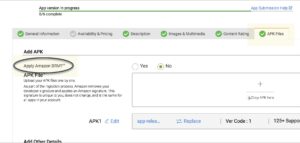
1. Understand DRM Basics:
Digital Rights Management is a set of technologies and techniques used to protect and manage the distribution of digital content. It involves encrypting the content, controlling access, and often includes licensing mechanisms. Android supports various DRM frameworks, such as Google Widevine, Microsoft PlayReady, and Apple FairPlay.
2. Choose DRM Solution:
Select a DRM solution based on your content type and distribution requirements. Google Widevine is commonly used for Android applications. Ensure compatibility with your target devices and platforms.
3. Integrate DRM Library:
Integrate the chosen DRM library into your Android project. This typically involves adding the library’s dependencies to your project’s buildgradle file. Consult the DRM provider’s documentation for specific instructions.
4. Content Preparation:
Prepare your digital content for DRM protection. This involves encrypting the content using the DRM provider’s tools. Each DRM solution may have specific requirements for content preparation.
5. License Acquisition:
Implement the license acquisition process. When a user attempts to access protected content, your application must obtain a license from the DRM server. This license is necessary for decrypting and playing the content.
6. User Authentication:
If your DRM solution supports it, implement user authentication to ensure that only authorized users can acquire licenses and access the protected content.
7. Handling DRM Events:
Implement event handlers for various DRM-related events, such as license acquisition failures or expiration. Provide appropriate error messages or actions to guide the user.
8. User Interface:
Design a user-friendly interface that communicates DRM-related information to users, such as license status, expiration, and instructions for acquiring licenses.
9. Testing and Debugging:
Thoroughly test your DRM implementation in different scenarios, such as various network conditions and user authentication scenarios. Use debugging tools provided by the DRM library to identify and fix issues.
10. Compliance and Updates:
Regularly check for updates from your chosen DRM provider to ensure compliance with the latest standards and security patches. Update your application accordingly to maintain a secure DRM environment.
DRM Info
DRM is a technology that protects media content from unauthorized access and sharing. It’s used by many streaming services, including YouTube and Netflix. DRM is a deterrent against piracy and other types of illegal distribution, and it allows content owners to create new monetization models like subscriptions and rentals. Complex technology, and it’s not foolproof, but it can help to reduce casual piracy and sharing.
DRM Info is an app that displays your smartphone’s compatibility with different DRM schemes. It’s a great tool for developers to use when testing DRM support in their apps. The app is free to download, and it’s safe to install on any Android device. However, it’s important to make sure that you have enough storage space and a stable internet connection to complete the installation process.
The DRM framework on Android devices manages the permissions of DRM-protected media. Each application that accesses DRM-protected content needs its own license to do so. The Android platform provides an extensible DRM framework that supports many DRM systems. The framework is built with a plugin service that runs on the ART VM. This plugin service is implemented as binderized HALs, which use the Android Interface Definition Language (AIDL).
Using DRM in your Android app can give you more control and flexibility over how your media is distributed and monetized. But before you can enable DRM in your Android app, you need to make sure that your device supports it. You can check your device’s support for DRM by going to Settings – Security. Look for an option that says “Widevine Modular DRM” or something similar.
DRM Manager
The DRM Manager provides a unified API that allows apps to handle complex DRM operations and decrypt DRM content. It also enables apps to obtain licenses for DRM-protected media, as well as associating the content and the license. It is designed to be implementation agnostic and abstract the details of each DRM scheme in a DRM plugin.
When an app is playing DRM protected content, it calls the DRM Manager to obtain a key that allows it to play back the content. The DRM server sends the key securely to the Android device, which plays back the content. The unencrypted content is never available to the app or the OS.
While some people aren’t fans of DRM, it is an important tool for preventing piracy and protecting media. DRM can also open up new monetization opportunities, such as subscriptions and rentals.
Several DRM providers are available for use in an Android application, including Google Widevine and Microsoft PlayReady. These vendors offer SDKs to help developers add support for DRM to their applications. These platforms are widely used in streaming video services like Netflix and Amazon Prime. DRM can be implemented in other applications as well, such as social networks and photo sharing apps. Aside from preventing piracy, it can also help prevent the leaking of private photos and videos.
DRM Plugin
Whether you want to create a video streaming app, ebook reader or another media application, it’s important to protect your content from unauthorized distribution. Enabling DRM in your Android app can help prevent piracy and prevent users from downloading or sharing your content without your permission. Although DRM may seem complicated, implementing it in your app is actually pretty simple.
The Android Use DRM In Android APK framework provides a unified interface for application developers that hides the complexity of DRM operations. It includes an API that allows DRM plugins to register devices, acquire licenses, provision the device, associate rights-protected content with its license and decrypt DRM content. The DRM framework is also designed to be implementation agnostic, which means that you can choose any DRM scheme to implement in your DRM plugin.
Before you can use DRM on your Android device, you must ensure that your device is compatible with the chosen DRM protocol. Typically, this means that your device has the latest software update and that it supports the chosen DRM protocol. If you’re using a third-party store or an installer package that isn’t reliant on a store for delivery, you must enable the option to install apps from unknown sources. In addition, you must ensure that the DRM plugin you use is compatible with your selected DRM protocol.
DRM SDK
The DRM SDK provides an API for integrating DRM (Digital Rights Management) into Android media apps. It allows you to handle a variety of DRM schemes, including Google Widevine, Adobe Primetime, Marlin, and ChinaDRM. It also enables you to support multiple payment models, including subscriptions, rentals, and purchases.
The SDK offers a number of tools to help you develop and debug your application. These tools include the media extractor, a DRM plugin, and a DRM manager. The media extractor converts unprotected video content into an encrypted form, and the DRM plugin manages the rights for that protected content. The DRM manager handles a variety of DRM-related tasks, such as requesting and delivering licenses, monitoring the lifetime of content decryption keys, and enforcing limitations on concurrent streams.
In addition to these tools, the DRM SDK supports the DRM License Cipher SDK, which encrypts DRM license requests to prevent hacking. This is a powerful tool for developers, and it can be used to protect the privacy of users’ personal data. To enable DRM, your device must support the Widevine security level of at least L3. This can be checked in Settings About Phone Security Security Level. Most newer devices do, but you should check to make sure. The SDK also requires a device with a Trusted Execution Environment. This can be found by looking at the hardware configuration.
Conclusion:
In conclusion, integrating DRM into your Android APK involves choosing a suitable solution, library integration, content preparation, implementing license acquisition, and ensuring a smooth user experience. Thorough testing and staying updated with DRM provider releases are crucial for maintaining a secure and effective DRM implementation.

Leave a Reply