How To Activate Airtel Sim
Activating your Airtel SIM card is a simple process that can be done in a few easy steps. In this guide, we will go over the steps required to activate your Airtel SIM card using various methods.
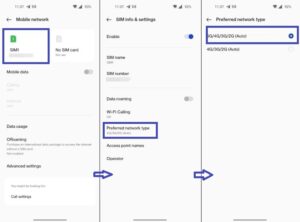
Online activation
- Visit the Airtel website: Go to the official Airtel website (www.airtel.in).
- Click on “New Connection”: Look for the “New Connection” option on the homepage and click on it.
- Choose your plan: Choose a plan that suits your needs from the list of available plans.
- Provide your details: Provide your name, address, mobile number, and other required details.
- Upload your ID proof: Upload a scanned copy of your ID proof, such as Aadhaar card, PAN card, or passport.
- Make the payment: Pay for the plan using your preferred payment method.
- Receive your SIM card: Your Airtel SIM card will be delivered to your address within a few days.
- Insert your SIM card: Once you receive your SIM card, insert it into your phone.
- Activate your SIM card: Call 59059 from your Airtel number to activate your SIM card. Follow the instructions provided by the IVR system to complete the activation process.
Method 2: Offline activation
- Visit the nearest Airtel store: Visit the nearest Airtel store with your ID proof and passport-size photographs.
- Choose a plan: Choose a plan that suits your needs from the list of available plans.
- Provide your details: Provide your name, address, mobile number, and other required details to the Airtel representative.
- Submit your ID proof: Submit a photocopy of your ID proof, such as Aadhaar card, PAN card, or passport.
- Make the payment: Pay for the plan using your preferred payment method.
- Receive your SIM card: The Airtel representative will give you a SIM card.
- Insert your SIM card: Once you receive your SIM card, insert it into your phone.
- Activate your SIM card: Call 59059 from your Airtel number to activate your SIM card. Follow the instructions provided by the IVR system to complete the activation process.
Method 3: EKYC activation
- Visit the nearest Airtel store: Visit the nearest Airtel store with your Aadhaar card.
- Choose a plan: Choose a plan that suits your needs from the list of available plans.
- Provide your Aadhaar number: Provide your Aadhaar number to the Airtel representative.
- Verify your biometrics: The Airtel representative will use a biometric device to verify your biometrics.
- Make the payment: Pay for the plan using your preferred payment method.
- Receive your SIM card: The Airtel representative will give you a SIM card.
- Insert your SIM card: Once you receive your SIM card, insert it into your phone.
- Activate your SIM card: Call 59059 from your Airtel number to activate your SIM card. Follow the instructions provided by the IVR system to complete the activation process.
Note: If you have already activated your Airtel SIM card but are facing issues, you can contact the Airtel customer care team by calling 121 or sending an email to [email protected]. They will assist you with any issues you may have with your SIM card.
In conclusion, activating your Airtel SIM card is a simple process that can be done using various methods. You can choose to activate your SIM card online, offline, or using the EKYC method. Whichever method you choose, make sure to provide accurate

Leave a Reply