How to Enable Cheats on a Minecraft Server
Enable Cheats In Minecraft Server a wide variety of chat commands that let players change the game’s core mechanisms. They can spawn items, teleport and even change the game mode on the fly.
In Minecraft Java Edition, enabling cheats in an existing world requires switching the world to LAN. In Bedrock Edition, however, it’s much simpler.
Enabling cheats on a Minecraft server is a straightforward process, and it involves configuring server settings and using in-game commands. In this guide, I’ll provide you with a step-by-step walkthrough on how to enable cheats on a Minecraft server.
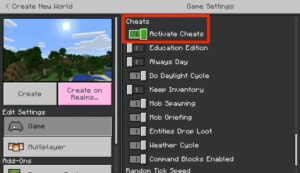
Follow These Steps:
1. Server Setup: Before you can enable cheats, ensure that you have a Minecraft server set up. You can either host it locally on your computer or use a dedicated server hosting service. Make sure the server is running the correct version of Minecraft that matches the version your players are using.
2. Accessing Server Files: Access your server files. This may involve connecting to the server through an FTP client or navigating to the server folder if it’s hosted locally.
3. Server Properties File: Locate the “server.properties” file in your server directory. This file contains various settings for your Minecraft server. Open it with a text editor like Notepad or a code editor.
4. Editing server.properties: Look for the line that says enable-command-block and set it to true. This step allows command blocks to be used on the server.
enable-command-block=true
Save the changes to the file.
5. Server Restart: Restart your Minecraft server to apply the changes made to the server.properties file.
6. Accessing the Server Console:
Connect to your Minecraft server console. This can usually be done through the server hosting platform or a command line interface.
7. Granting Operator (OP) Permissions: To enable cheats, you need to be an operator (OP) on the server. Type the following command in the console:
op your_username
Replace your_username with your Minecraft username.
8. In-Game Cheats: Now that you have OP permissions, you can use in-game cheats. Connect to the Minecraft server and open the chat window. You can access the chat by pressing the “/” key.
9. Using Cheats:
- /gamemode Command: Change your game mode using the following command:
bash
/gamemode creative
Replace
creativewithsurvivaloradventureas needed. - /give Command: Give yourself items using the
/givecommand:bash/give your_username minecraft:diamond 64
This example gives you 64 diamonds. Adjust the item and quantity as needed.
- /time Command: Change the time of day using the
/timecommand:bash/time set day
Other options include
night,noon, andmidnight. - /weather Command: Control the weather with the
/weathercommand:bash/weather clear
Other options include
rainandthunder.
10. Save the World: After using cheats, it’s a good practice to save the world to ensure that changes persist. Use the /save-all command:
```bash
/save-all
```
11. Disabling Cheats: If you want to disable cheats temporarily, you can de-op yourself by typing the following command:
```bash
deop your_username
```12. Server Security: Be cautious when granting OP permissions, as operators have access to powerful commands. Only give OP status to trusted individuals.
By following these steps, you should be able to successfully enable cheats on your Minecraft server. Remember to exercise caution and use these commands responsibly to maintain a fair and enjoyable gaming experience for all players.
Game modes
Minecraft is an incredibly difficult game, which requires time and effort to play well. This is especially true for players playing in a survival world, where many resources are needed to survive the harsh environment and to build a base that can last for a long period of time. As a result, many players look for cheats to make the game easier and more enjoyable to play. Fortunately, it’s fairly easy to enable cheats on a minecraft server.
For Java Edition servers, it’s possible to enable cheats from the LAN settings menu, which can be opened by pressing Esc while in-game. However, this method comes with a minor downside: If the player restarts their world, the LAN settings will reset and toggle the cheats off.
To enable cheats on a Bedrock Edition server, the owner of the server must edit the server. properties file. This file can be found by navigating to the File Access section of the control panel dashboard and selecting the server. properties option. This file can be changed to either Survival, Creative, Adventure, or Spectator mode.
In addition to changing the game mode on a minecraft server, owners of the server can also grant players “op” status by using the /op command. This can be used to change the game mode of any player, as well as give them full permissions to run commands on the server. However, this only works if the player has a Java or Bedrock account. Otherwise, the player will have to be opped manually by the server owner. If you’re not sure how to do this, check out our guide on How to op a player in Minecraft.
Items
They say cheaters never win, but in Minecraft they can at least pull off some pretty cool tricks. Enabling cheats on a Minecraft server gives you access to dozens of chat commands that let you change the game’s core mechanisms, like instantly spawning items or changing weather. You can enable cheats on your server by adding them to your world when you create it, or by using the Server Settings menu in Bedrock. Once you’ve enabled cheats, any player with OP status can run them by typing the command into their chat.
While there’s no built-in option to enable cheats in an existing world, you can still enable them by creating a new world and then switching the game mode to Creative. To do this, select Singleplayer in the main menu and then click Create World at the bottom left. This will automatically activate cheats in the new world you’re creating, and if you switch back to Survival it will keep your advancements, so it’s a great way to try out different gamemodes without losing your achievements.
Alternatively, you can use the NBT Editor to manually edit your world files to enable cheats in an existing Java or Bedrock Edition world. However, this is a complicated process that may not be suitable for the average user.
On a Bedrock server, you can enable cheats by selecting the Server Settings menu in-game and then scrolling down to the ‘Allow Cheats’ setting. Toggle it to true, then save the changes and restart your server. Once it’s back up, any opped player can use the cheats by typing the command into their chat. To disable cheats, you can go back to the same menu and toggle them off again.
Enchantments
Enchantments are a great way to make your tools, weapons, and armor more powerful in Minecraft. However, enchanting has a few limitations. First, players need to collect a large amount of valuable resources before they can start enchanting items. In addition, enchantments have limited levels. This can be problematic for servers and players who want to create overpowered equipment for combat or mining. If you’re looking for a solution to these limitations, consider using the EnhancedEnchants Spigot plugin.
The EnhancedEnchants plugin allows you to spawn and execute game commands that would otherwise be impossible in the normal survival mode. This includes spawning blocks and items that would normally require rare materials to acquire. It also allows you to edit the game’s core mechanisms. The plugin works on both Java and Bedrock editions of Minecraft, although some commands may have different arguments in each version.
To enable cheats in Minecraft, you need to have a server with an enabled mods folder. After that, you can activate cheats by typing specific commands in the chat window. These commands can change many aspects of the game, including locating biomes and teleporting to them. There are also other commands that can alter the game’s rules, such as changing how materials are gathered or enabling indestructible bases.
In order to use the EnhancedEnchants plugin in your world, you need to have cheats enabled in your singleplayer survival world. If you haven’t enabled cheats in your world before creating it, you can workaround this issue by switching the world to LAN and opening it for players on the local network. This will temporarily enable cheats, although it will be reset when the world is re-opened.
Blocks
When you enable command blocks in Minecraft, players that have OP status will be able to place them and run console commands when the block is activated with redstone. This can be used to create a variety of games and challenges in your server. However, it is important to note that enabling command blocks can cause problems with other players and the economy of your server. Therefore, it is recommended to only enable them on a multiplayer server with OP users only.
To enable command blocks, you will need to edit your server.properties file (you will need to have privileges to do this if you are not using ServerFlex). Find the line that contains “enable-command-block” and set it to true. Then restart your server.
You can also edit the config files on your server if you are using a different host, but this will not work with the latest version of Minecraft. When editing the config files, make sure to use a text editor such as Notepad. This will ensure that the file is not corrupted.
In addition to teleportation, command blocks can be programmed to do other things such as spawn items, change game modes, and change weather. These can be very useful for creating a unique experience on your server.
To set up a simple command block, put a teleportation command in the console and place it in the world. For example, the command /give player> 5 Cookies/player> will spawn 5 cookies in the world and announce it to the server. You can even add multiple commands to the same command block if needed. There are many more things that you can do with command blocks, but it is important to be cautious when enabling them on your server.
Commands
If you are a server operator, then you can enable cheats in Minecraft by logging into your game panel and changing the allow-cheats setting to true. If you are running a Bedrock server, you can change the same setting in the config file using a text editor. This is not ideal for long-term gameplay, but it’s a great way to quickly turn on cheats in an existing world.
Once you have enabled cheats, you can use commands in the game to change its core mechanisms and settings. Players can do things like teleport to different locations, spawn animals and plants, change the day-to-night cycle, and even rewind time. These are just a few examples of the many commands available in Minecraft.
To run a command, type it into the chat window and press Enter. You can also use the Up arrow on your keyboard or the Up button on your controller’s D-pad to quickly retype the last command you entered. For example, if you’re fighting a horde of Creepers, type /kill @e[type=creeper] to destroy them all at once.
You can also change the mode of your world by typing /mode creative, /mode survival, or /mode adventure. You can even switch between modes in the middle of a world. However, keep in mind that this will disable any progress you’ve made since entering the world.
To allow other players to run the same commands, you can add them as operators by logging into the game panel and clicking on the Server Settings option. Then, find the OP Players setting and select the player you want to make an operator. Once you’ve done this, you can start the server and they will be able to use the commands. You can also remove a player’s OP permissions using the /deop command.

Leave a Reply