How to Enable Ads on Facebook Reels on Mobile
Enable Ads On Facebook Reels On Mobile If you’re looking to leverage the potential of short-form video on Facebook and Instagram, consider running Reels ads. These ads appear as users consume organic content in the dedicated Reels tabs on these platforms.
To create a Facebook reel ad, you must adhere to the platform’s creative specifications. This includes limiting your video to 60 seconds and using royalty-free music or voiceovers.
Enable Ads On Facebook Reels On Mobile involves several steps. Before you begin, ensure that you have a Facebook account and that your account complies with Facebook’s ad policies. Additionally, Facebook Reels may not be available in all regions, so check the availability in your location.
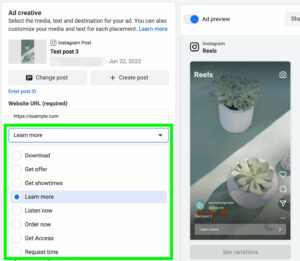
Here’s A Detailed Guide On Enable:
1: Create a Facebook Business Page
If you don’t already have a Facebook Business Page, create one. This page will be associated with your ad account and will serve as the hub for your business on Facebook.
- Open the Facebook app on your mobile device.
- Tap on the three horizontal lines in the bottom-right corner.
- Scroll down and select “Pages.”
- Tap on “Create Page” and choose the type of page that best fits your business.
2: Set Up a Facebook Ad Account
To run ads on Facebook, you need to set up an ad account. Follow these steps to create one:
- On your Facebook Business Page, tap on the three horizontal lines in the bottom-right corner.
- Scroll down and select “Ad Center.”
- Tap on “Ad Account Settings” and follow the prompts to set up your ad account.
3: Switch to a Business Account on Instagram
If you haven’t already, switch your Instagram account to a Business Account. This is necessary for running ads on Instagram, including in Reels.
- Open the Instagram app on your mobile device.
- Go to your profile and tap on the three horizontal lines in the top-right corner.
- Tap on “Settings.”
- Scroll down and select “Account.”
- Tap on “Switch to Professional Account” and follow the prompts.
4: Link Your Facebook Page and Instagram Account
To run ads on Instagram and Facebook Reels, your Facebook Page and Instagram account need to be linked.
- On your Facebook Business Page, go to “Settings.”
- Under “Instagram,” click on “Connect Account” and follow the prompts to link your Instagram account.
5: Create Engaging Reels Content
Before you can run ads on Reels, you need engaging content. Create short, attention-grabbing videos that align with your brand and resonate with your target audience.
- Open the Instagram app and tap on the ‘+’ icon to create a new post.
- Choose “Reel” as the content type.
- Record or upload your video, adding creative elements like music and effects.
6: Enable Monetization on Facebook
To enable ads on Reels, you need to join Facebook’s Creator Studio and set up monetization.
- Open Creator Studio on your desktop or mobile browser.
- Go to the “Monetization” section and follow the instructions to set up your monetization account.
7: Apply for Instagram Ad Monetization
After enabling monetization on Facebook, you need to apply for Instagram ad monetization specifically.
- In Creator Studio, navigate to “Monetization” and select “Instagram Ad Monetization.”
- Follow the prompts to apply, providing the necessary information about your account and content.
8: Wait for Approval
Once you’ve applied for Instagram ad monetization, wait for Facebook to review your application. This process may take some time, so be patient.
9: Create Ad Campaign in Facebook Ad Manager
After approval, you can create ad campaigns specifically for your Reels content.
- Open Facebook Ad Manager on your desktop or mobile browser.
- Click on “Create Ad” and choose your campaign objective.
- Follow the prompts to set up your ad campaign, including targeting, budget, and schedule.
10: Select Instagram as Placement
When setting up your ad campaign, choose Instagram as the placement for your ads.
- In the Ad Set section, scroll down to the “Placements” field.
- Select “Manual Placement” and check the box next to “Instagram.”
11: Customize Ad Creative for Reels
Make sure your ad creative is optimized for Reels. Create eye-catching visuals and captions that align with the short-form video format.
- In the Ad Creative section, customize your visuals, text, and call-to-action specifically for Reels.
12: Review and Launch Your Ad Campaign
Before launching your campaign, review all the details to ensure everything is set up correctly.
- Click on “Review” to check your campaign settings.
- If everything looks good, click “Confirm” to launch your ad campaign.
Congratulations! You’ve successfully enabled ads on Facebook Reels on mobile. Keep monitoring your campaign’s performance and make adjustments as needed to optimize results.
1. Log in to your Facebook account
Enable Ads On Facebook Reels On Mobile has a couple of ways to help you verify your identity when logging in to your account. For example, it might send a verification code to your phone number or to a verified email address. If you can’t log in to your account because you’ve lost your phone or don’t have access to that email address, try using an alternative login method, such as your username or an alternate email address.
Reels ads have a shorter run time than Instagram’s organic reels, but they still need to be engaging and hook viewers from the start. Make sure to add a compelling story and strong visuals to keep your audience engaged and interested.
Facebook Reels ads work with all Ads Manager campaign objectives and can be promoted directly within the Instagram app. Use Ads Manager to create and manage your ad with a variety of creative options, such as overlay and post-loop ads.
2. Open the Facebook mobile app
Facebook Reels Ads are a powerful tool for promoting your brand in the space where your target audience is already spending time-consuming organic content. This ad placement offers the opportunity to engage with viewers in a format that feels authentic, genuine, and engaging.
Reels ads are available on both Instagram and Facebook, and they can be used across all Ads Manager campaign objectives. However, the Reels placement has its own set of technical specifications that need to be followed in order to create ads that are both visually appealing and effective.
Instagram and Facebook Reels ads are a great way to boost your video content and reach new audiences in the most popular short-form video app. The ad formats are easy to use and provide a variety of creative options for telling your story.
Learn how to make your own videos for Facebook and Instagram Reels with VEED, a free online video editor. With VEED, you can easily add text, music, and images to your video clips. VEED also has an easy-to-use drag and drop interface, making it simple to edit your Facebook Reels for maximum impact.
3. Tap on the camera icon
Facebook Reels are a way for businesses to create short videos on Facebook. They can include special effects, a countdown timer, and music. Reels can also be edited with a variety of video editing tools, such as green screen and speed control. They can also be shared with a specified audience.
Reels can be monetized by using overlay ads. These are essentially ads that appear on top of the reel without disrupting its playback. This is a great way for creators to make money while still creating content.
Facebook Reels are a great tool for small businesses to connect with their audience and build brand awareness. However, it is important not to rely solely on Facebook Reels to drive traffic to your website. Instead, focus on creating authentic content that resonates with your target audience and engages them. This will help you establish a community on social media that will generate long-term growth and engagement for your business.
4. Swipe left on the camera modes
Learn how to take advantage of the short-form video wave with Reels ads. Instagram and Facebook have both invested heavily in supporting the Reels ad format, allowing marketers to reach users while they’re consuming organic content in their feeds. To make the most of this new placement, marketers should understand its technical specifications and best practices.
Reels overlay ads display at the end of an organic reel and feature a square creative with your brand name and about 30 characters of text on a semi-transparent overlay. These ads can be either pre-roll or post-loop and are skippable. You can create a Facebook Reels overlay ad at the ad set level or you can boost an existing organic reel ad in Ads Manager.
To ensure that your Reels ads adhere to the platform’s requirements, be sure to use only royalty-free audio and voiceovers and include captions. Additionally, because users typically watch videos without sound on, be sure to optimize your Reels ad for both sound and no-sound viewing experiences.
5. Tap on the Reels camera mode
Facebook Reels are short videos that allow you to connect with your audience in a visually engaging and entertaining way. They can be recorded in real time or pre-recorded and uploaded to Facebook. They can also contain audio.
Reels are displayed in News Feed and in Groups and can be saved to your profile. They can also be shared with friends. Facebook also has a feature that allows you to see who viewed your reels.
Reels can be used to promote products or services, but they should be creative and engaging to capture the attention of viewers. The video should include text overlays, music, and effects to draw the viewer in. You should also consider using a celebrity or influencer with a large following to get more reach for your content. You should also use a professional camera to improve the quality of your reels.

Leave a Reply