How Do I Enable Facebook Boost
Enable Facebook Boost Have you ever wished you could reach a wider audience with your posts on Facebook? With Facebook’s Boost Post feature, you can do just that. Boosting your posts allows you to target your content to a specific audience, set a budget, and track your results. In this blog post, we’ll walk you through the steps involved in boosting a Facebook post, so you can start getting your content in front of more people.
Navigate To Your Ad
To get started with boosting your post on Facebook, you’ll need to navigate to the specific post you want to promote. Here’s a step-by-step guide:
1. Log in to your Facebook account and make sure you’re on the page you want to boost the post from. Make sure you have admin or editor access to the page.
2. Once you’re on your page, scroll down your timeline until you find the post you want to boost. It could be a text post, an image, a video, or a link.
3. Below the post, you should see a button labeled “Boost Post.” In some cases, you might not see this button immediately; if that happens, click on the “More” button (represented by three horizontal dots) and select “Boost Post” from the dropdown menu.
By following these steps, you’ll be able to easily locate and select the post you want to boost on Facebook, setting the stage for the next phase of the boosting process.
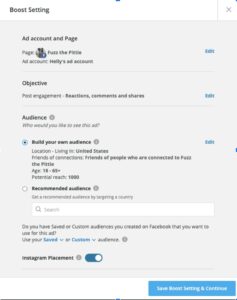
Click The Boost Post Option
In this section, we’ll discuss how to click the Boost Post option on Facebook. We’ll cover how to find the Boost Post option, what it does, and how to use it to promote your posts.
Once you’ve located the Boost Post button, click on it to open the Boost Post window. This window will allow you to customize your boost campaign, including selecting your target audience, setting your budget and duration, and adding a call to action.
To select your target audience, simply click on the “Select Audience” button and choose the desired demographics, interests, and behaviors. You can also use the “Exclude People” option to narrow down your audience and make sure that the people you want to reach only see your boosted post.
Budget And Duration
Next, set your budget and duration. The budget is the amount of money you’re willing to spend on your boost campaign, and the duration is the length of time you want your post to be boosted. You can choose to boost your post for as little as $1 per day, or for as long as 30 days.
Finally, add a call-to-action to your boosted post. This could be anything from encouraging people to visit your website to liking your page. Calls to Action can help increase engagement with your post and drive traffic to your desired destination.
Enable Facebook Boost Once you’re happy with your boost campaign settings, simply click on the “Boost Post” button to launch your campaign. Your post will then be boosted to the selected audience for the specified duration.
Remember to check your boost campaign’s progress and make adjustments as needed. You can check the performance of your boosted post by clicking on the “View Results” button in the Boost Post window. This will show you how many people your post has reached, how many people have engaged with it, and how much traffic it has driven to your website.
Select Your Audience
When boosting a post, selecting the right audience is crucial to making sure that your message reaches the people most likely to be interested in it. Facebook offers various audience targeting options to help you tailor your campaign effectively.
You can start by targeting people who like your page and their friends. This is a straightforward option that allows you to reach individuals who have already shown some interest in your business. Alternatively, you can choose to target specific demographics, interests, and behaviors. This level of targeting enables you to narrow down your audience based on factors such as age, gender, location, hobbies, and purchasing behaviors.
Enable Facebook Boost also allows you to use saved audiences or create custom audiences to further refine your targeting. Saved audiences are groups of people you’ve previously created and can easily reuse for future campaigns. Custom audiences, on the other hand, let you build highly specific audiences based on your own criteria, such as website visitors, email subscribers, or people who have interacted with your business in specific ways.
Enables You To Reach People In Specific Geographic
Location targeting is another valuable tool that enables you to reach people in specific geographic areas. This is particularly useful if you have a local business or want to target customers in a particular region. You can define your target location by country, state, city, or even a specific radius around a particular address.
Finally, language targeting allows you to make sure that your boosted post reaches individuals who speak the desired language. This is especially important if your business operates in multiple languages or targets international audiences. By selecting the appropriate language, you can ensure that your message is effectively communicated to your target audience.
By carefully selecting your audience when boosting a post on Facebook, you can significantly increase the chances of reaching the right people and achieving your campaign objectives.
Decide On A Budget And Duration
When setting your budget and duration, consider your target audience and the reach you want to achieve. A larger audience and a longer duration will generally require a higher budget. Facebook allows you to set a daily budget or a lifetime budget for your boost. A daily budget specifies the maximum amount you want to spend each day, while a lifetime budget specifies the total amount you want to spend over the entire duration of the boost.
You can also choose the duration of your boost. Facebook allows you to boost your post for a specific number of days or continuously until you manually stop it. If you choose a specific number of days, your boost will end automatically on the specified date. If you choose to boost your post continuously, it will continue to run until you manually stop it or until you reach your lifetime budget.
It’s important to carefully consider your budget and duration when boosting a post to make sure that you achieve your desired results without overspending. To help you make an informed decision, Facebook provides estimated reach and engagement data based on your selected audience, budget, and duration. This data can help you fine-tune your campaign settings to optimize your results.
Check Your Progress And Make Adjustments
To guarantee the success of your boosted post, it’s crucial to track its progress and make the necessary adjustments. Facebook provides comprehensive analytics tools that allow you to track the performance of your ad in real-time. These tools provide valuable insights into your ad’s reach, impressions, clicks, and conversions, enabling you to assess its effectiveness and make informed decisions.
Additionally, watching the comments and interactions on your boosted post is essential for engaging with your audience and responding promptly. By actively participating in the conversation, you can build stronger relationships with potential customers and address any concerns they may have. The insights gained from this ongoing monitoring can be instrumental in optimizing your future Facebook ad campaigns, helping you achieve better results and maximize your return on investment.
Remember, consistency and ongoing analysis are key to successful Facebook advertising. Regularly reviewing your boosted posts’ performance and making the necessary adjustments will make sure that your campaigns align with your business objectives and deliver the desired outcomes.
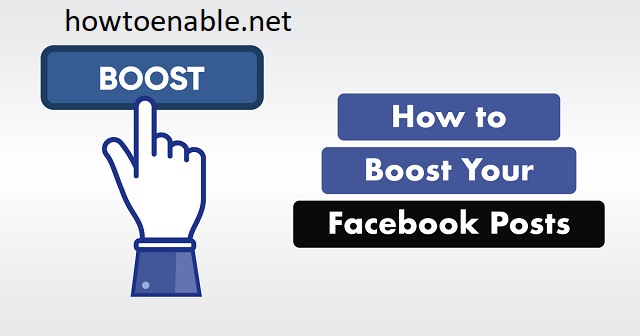
Leave a Reply